Setup a Local AWS Amplify Application
It’s time to develop apps locally in code! We will create a React application and set up AWS Amplify for the project.
Instruct
Create a React Application
First, create a React app using your command line interface. We will use Create React App (https://create-react-app.dev/) to create a boilerplate React app.
Run npx create-react-app notes. Then change to the created directory, cd notes.
Run Amplify Pull
- We will install the AWS Amplify CLI:
npm install -g @aws-amplify/cli. - Return to Amplify Studio and click Local Setup Guide. Here you will receive an
amplify pullcommand for your application - the application ID will be specific to your application. Copy this command by clicking on it, then run the command in your CLI.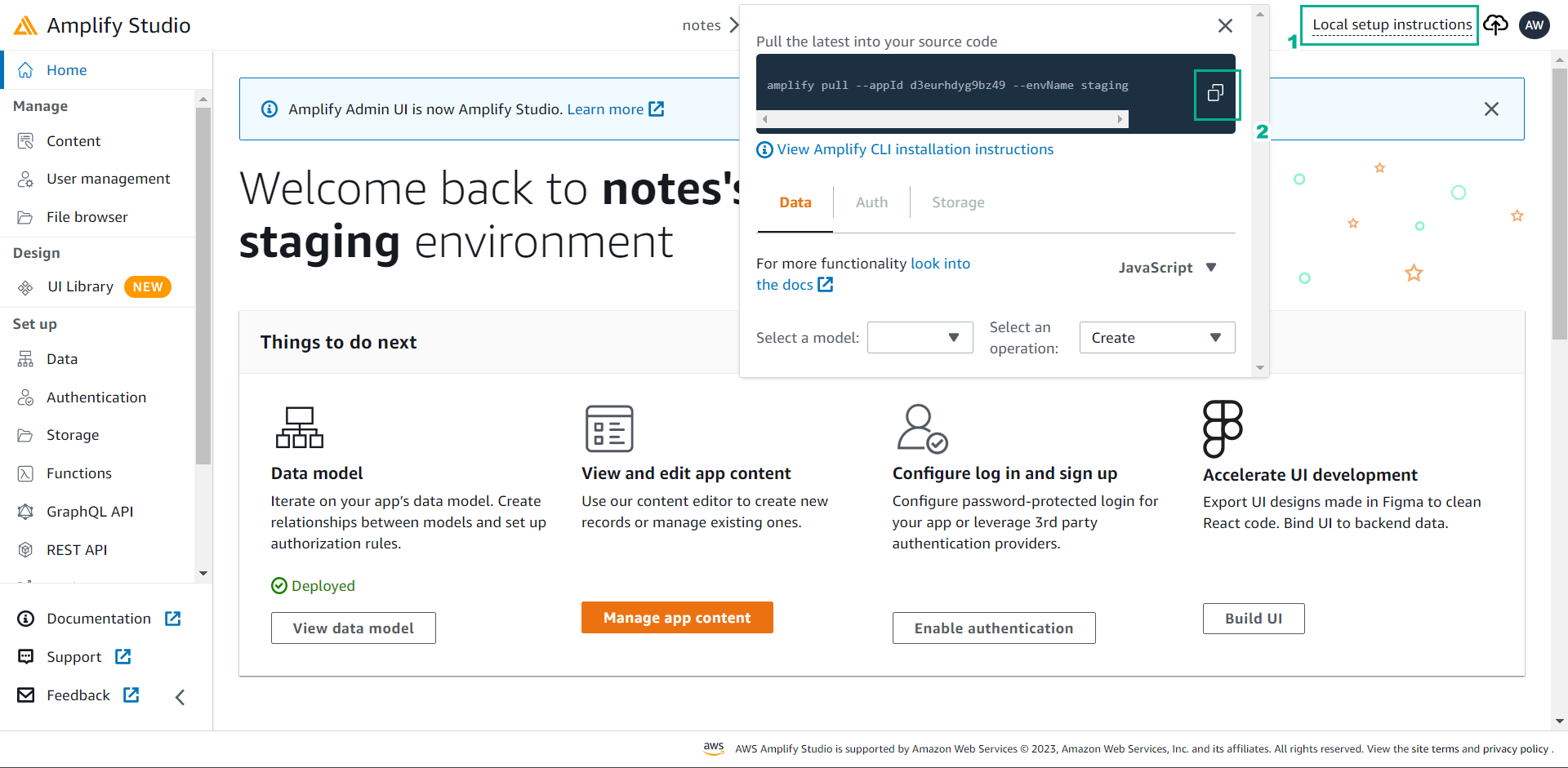
- A screen will appear asking if you want to log in to the Amplify CLI in your browser, select Yes and then you will be asked questions about your application in the CLI.
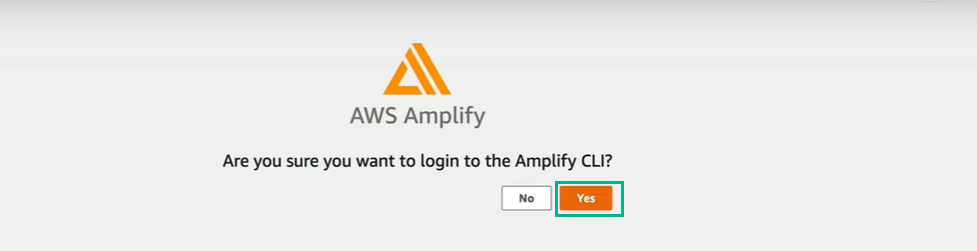
- Press enter to answer each default question.
- Open the application code in your text editor. You will notice that a few folders have been created in Amplify Studio.
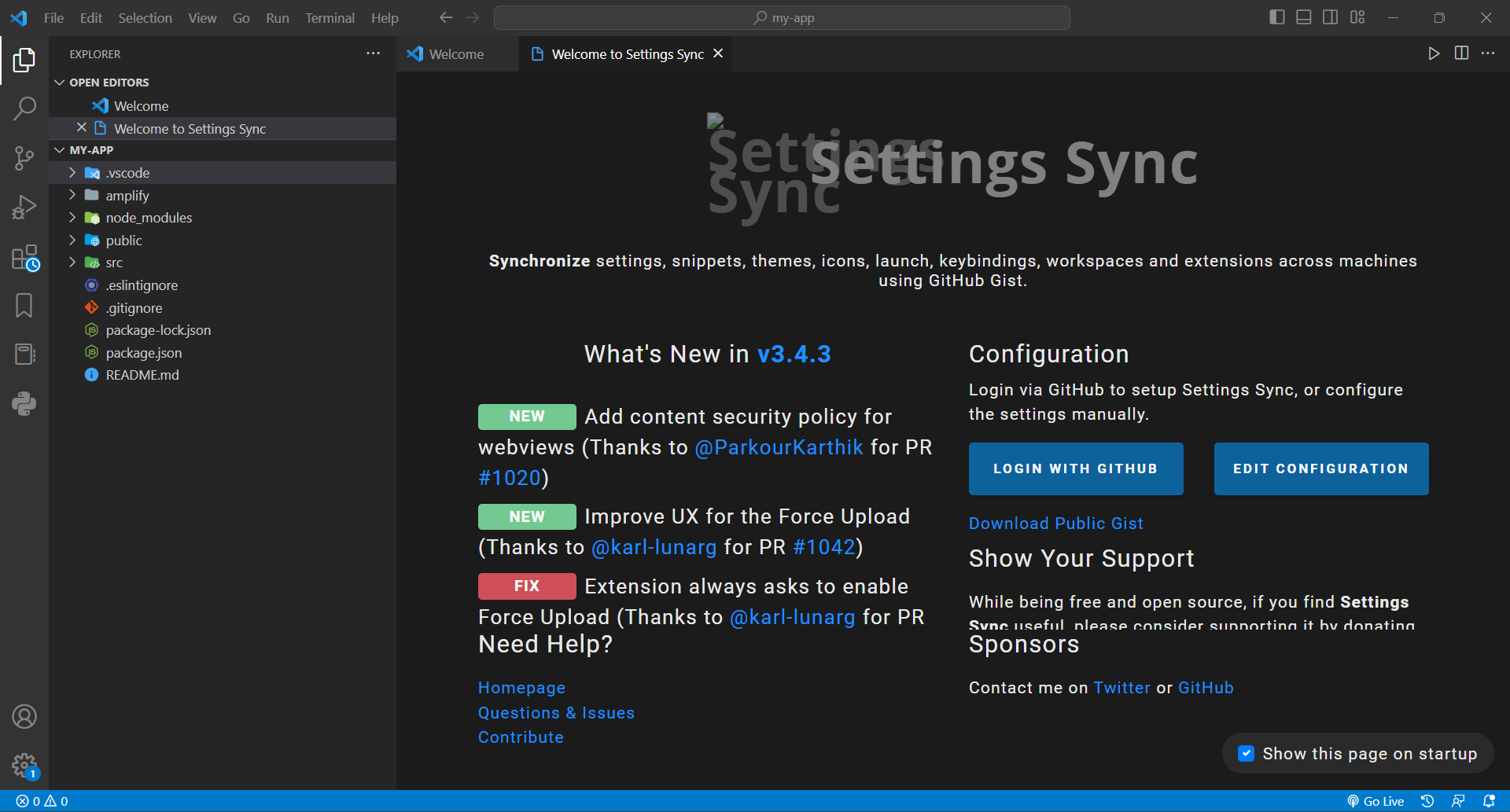
Amplify Configure
-
Install Amplify libraries and React components.
npm i aws-amplify @aws-amplify/ui-react -
Once installed, open /src/index.js file and add the following above the React native code.
// src/index.js import { Amplify } from 'aws-amplify' import config from './aws-exports' Amplify.configure(config)
Set Up Amplify UI
We have some setup steps to follow in order for the components to render as expected.
-
Import the component and the Amplify CSS file.
// src/index.js import { AmplifyProvider } from '@aws-amplify/ui-react' import '@aws-amplify/ui-react/styles.css' -
Then set the AmplifyProvider component as the top-level component for your application according to the existing root.render method:
// src/index.js root.render( + <AmplifyProvider> <App /> + </AmplifyProvider> )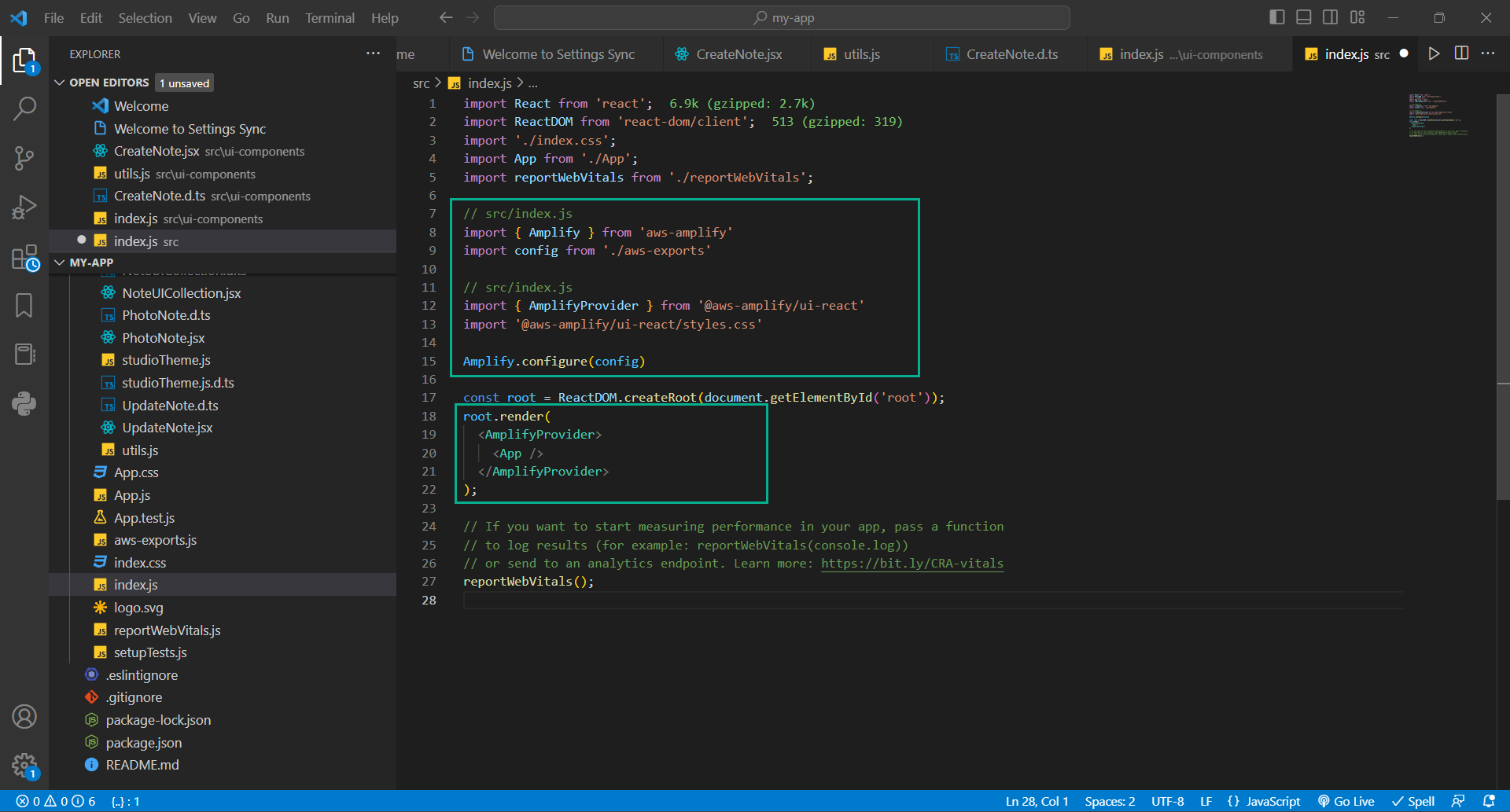
-
Finally, add the
Interfont file to **src/index.**css:/* src/index.css */ @import url('https://fonts.googleapis.com/css2?family=Inter:slnt,wght@-10..0,100..900&display=swap');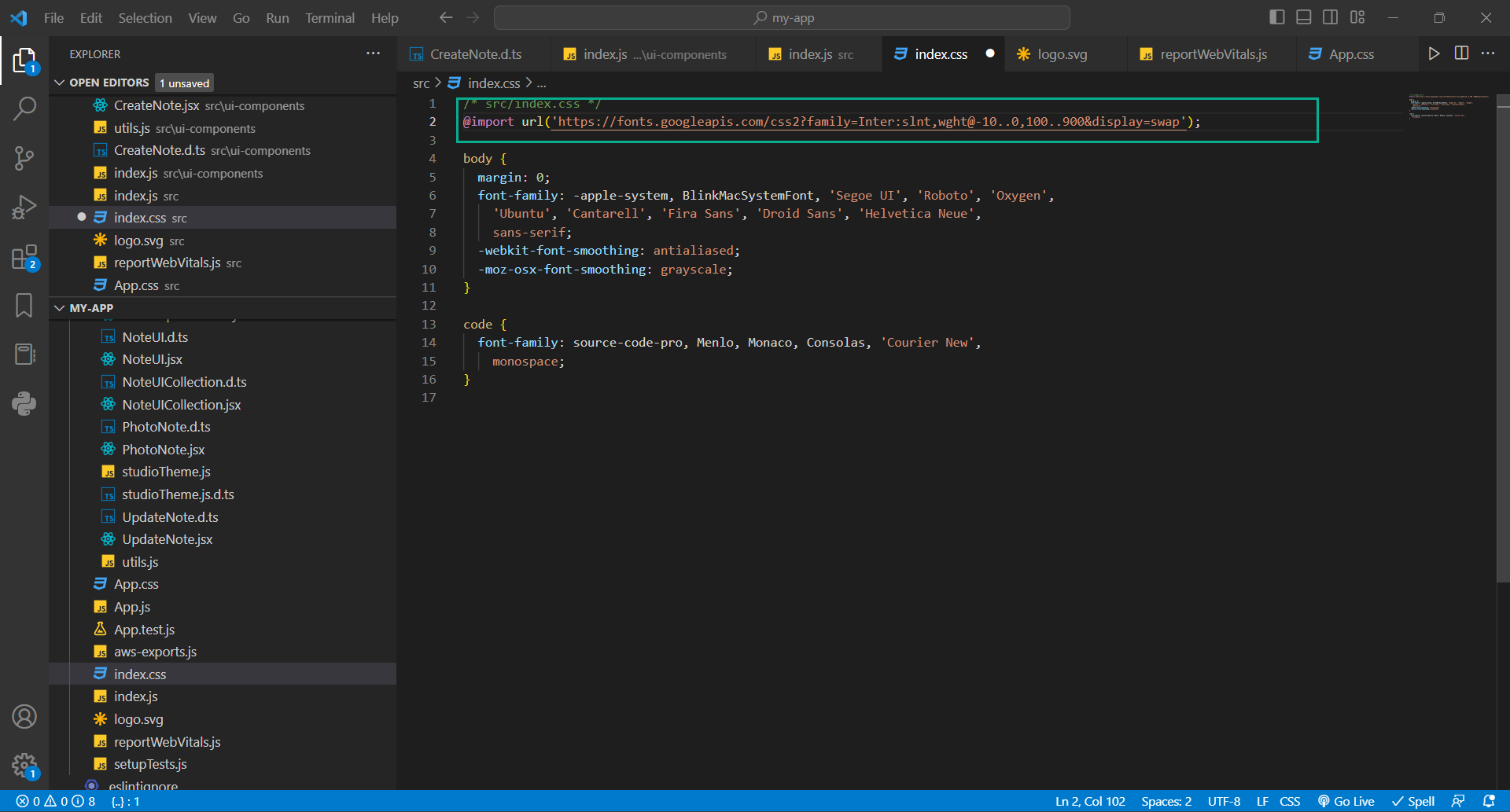 We’ve set up a React app linked to the AWS Amplify backend and configured Amplify’s UI components.
We’ve set up a React app linked to the AWS Amplify backend and configured Amplify’s UI components.