Use the AWS Amplify Data Manager to Seed Data
In this lesson, We will automatically generate the original data in AWS Amplify data manager..
Instruct
- Go to the Content tab in Amplify Studio.
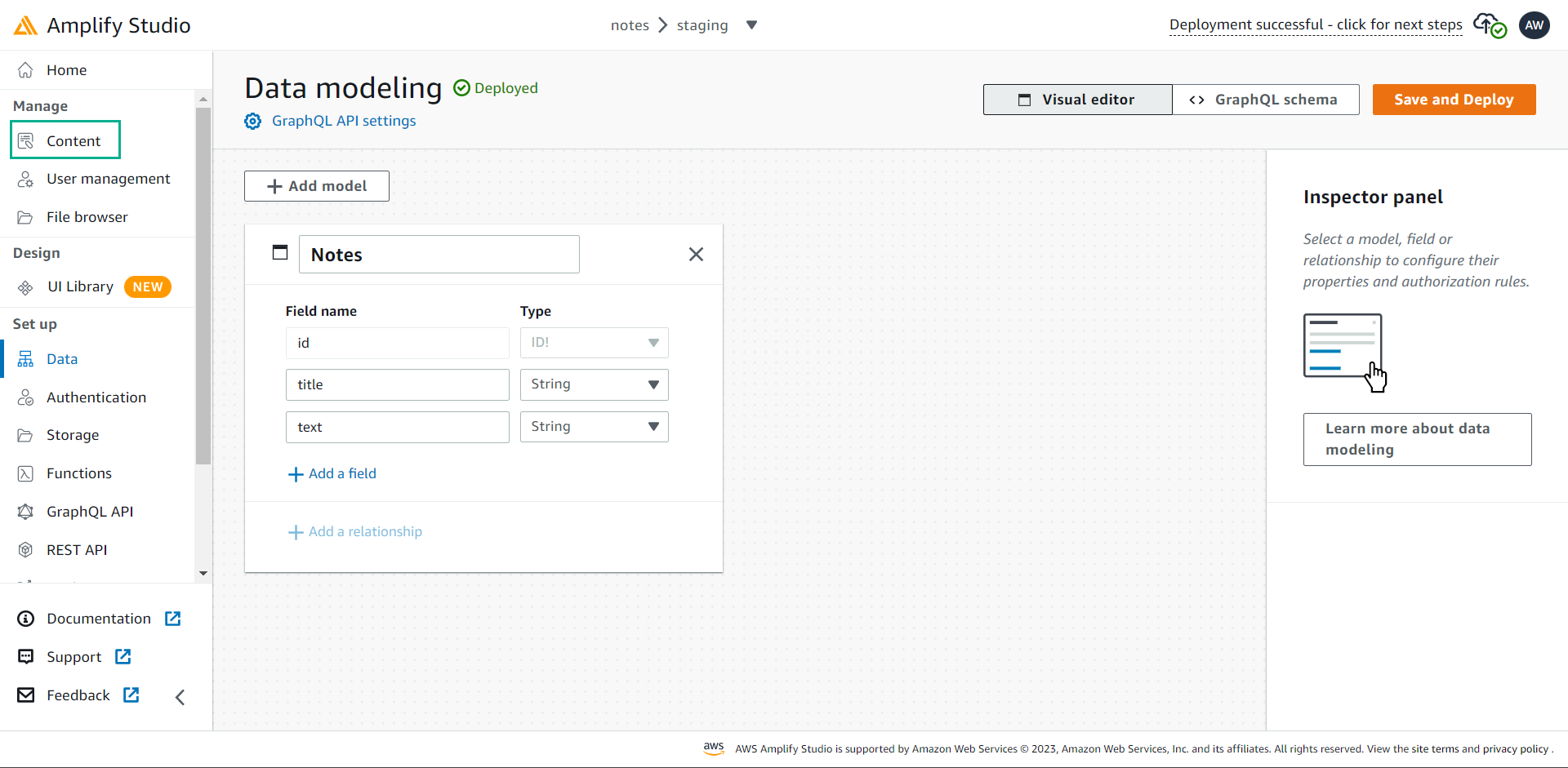
- In the Content page select Actions and select Auto generate data.
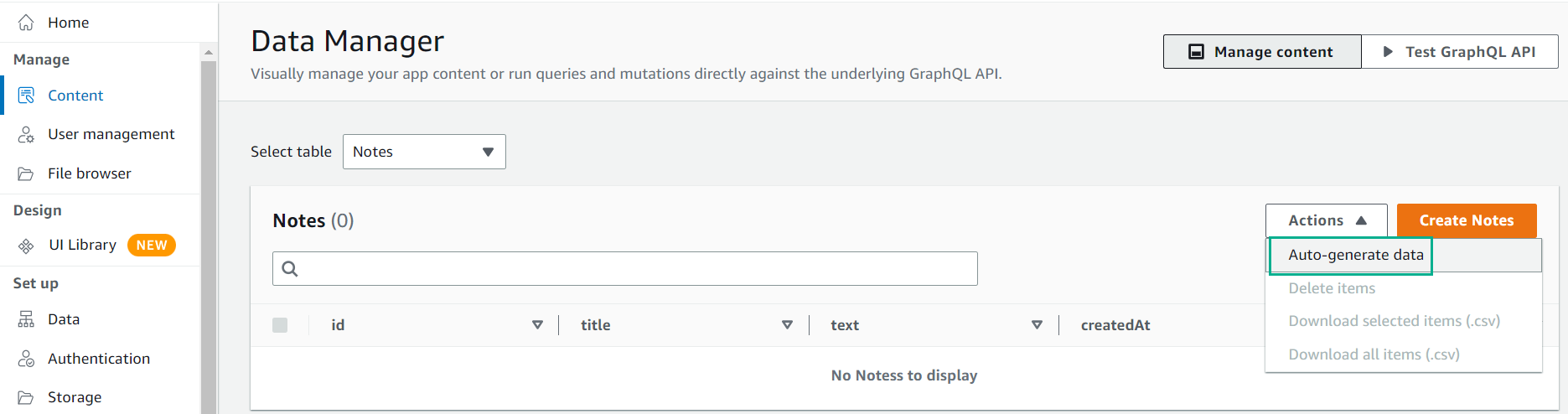 Here you will be able to modify your application data. I will create 100 rows of data and add some constraints. I want my title to be 1-3 words long. I want each of my text fields to be 1-5 sentences long. Then I will click Generate Data.
Here you will be able to modify your application data. I will create 100 rows of data and add some constraints. I want my title to be 1-3 words long. I want each of my text fields to be 1-5 sentences long. Then I will click Generate Data.
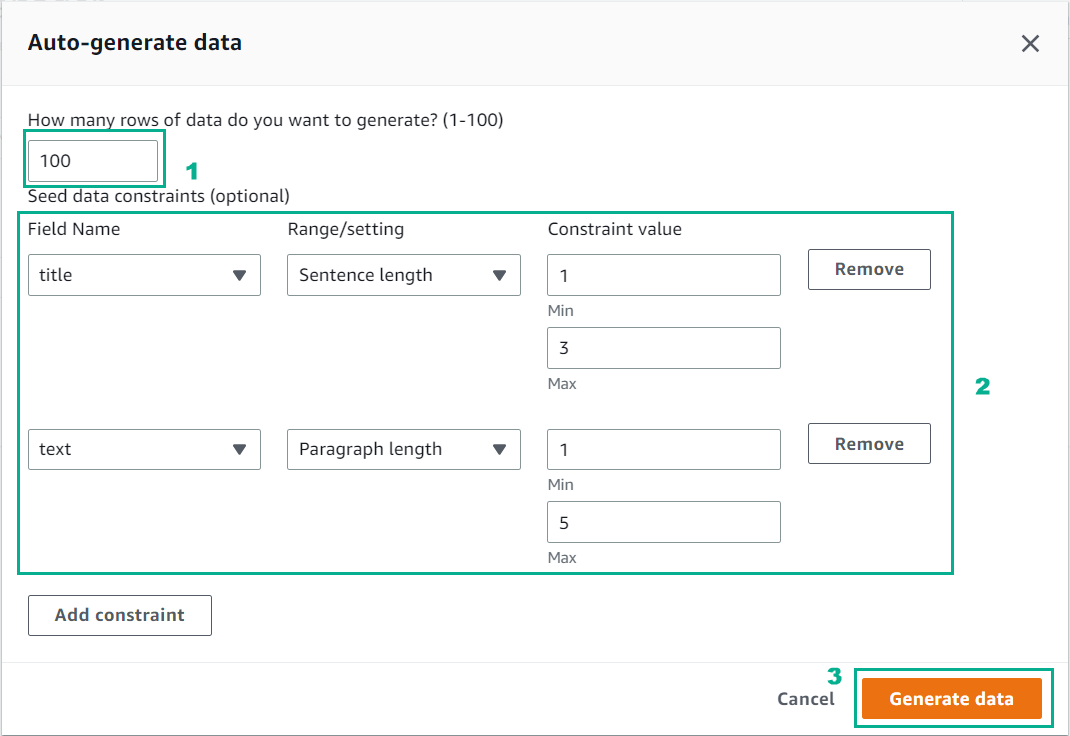
- You should now see 100 rows of data in the Amplify data manager.
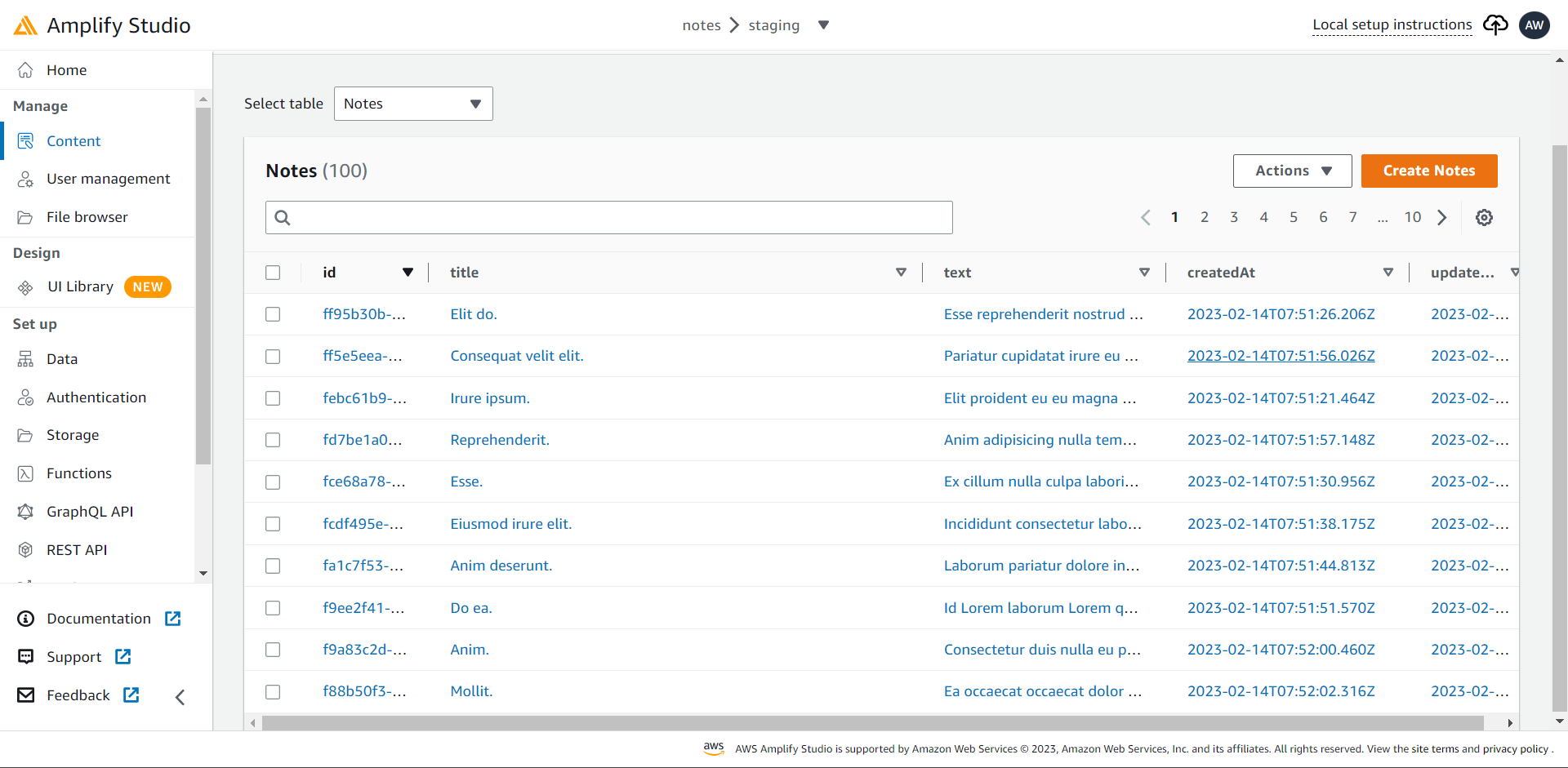 You can access and edit any rows of data, create new notes, or delete them using the data manager.
You can access and edit any rows of data, create new notes, or delete them using the data manager.