Hosting Your First AWS Amplify and React App UI
Instruct
First, create a GitHub repository for your app.
-
Go to the new repo page and add a name. Then click Create Repository.
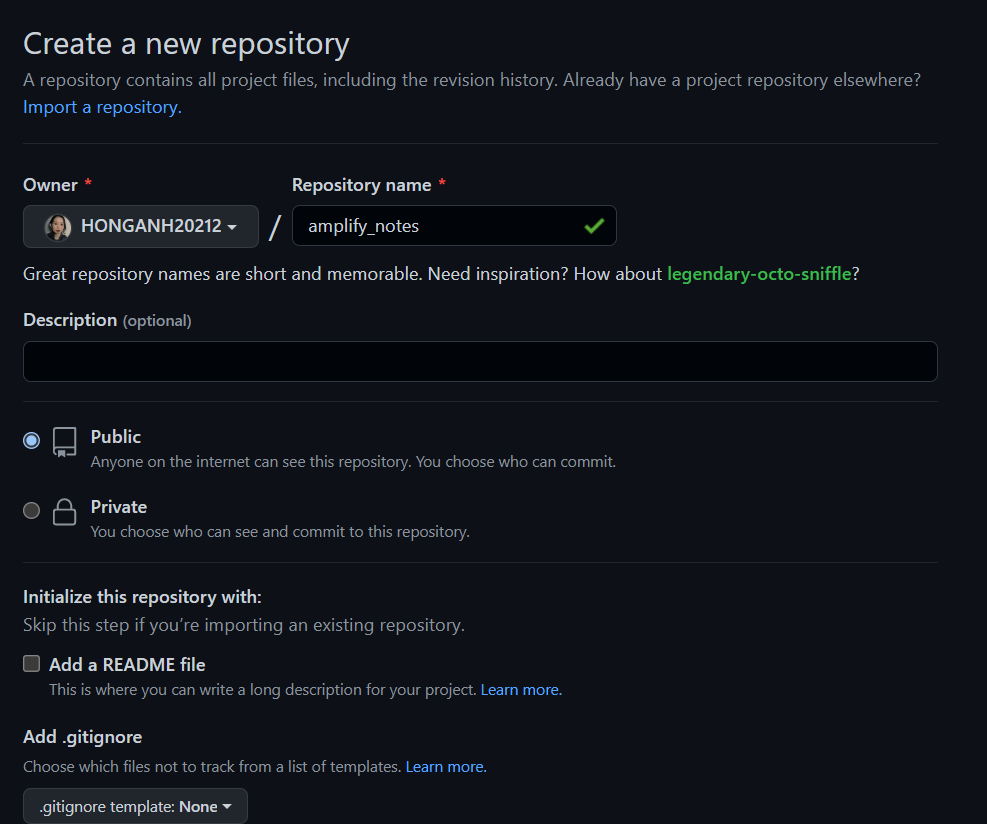
-
Push your code to GitHub. ```
git add . git commit -m "Amplify Studio tutorial" git remote add origin YOUR_REPO_URL git push -u origin main ```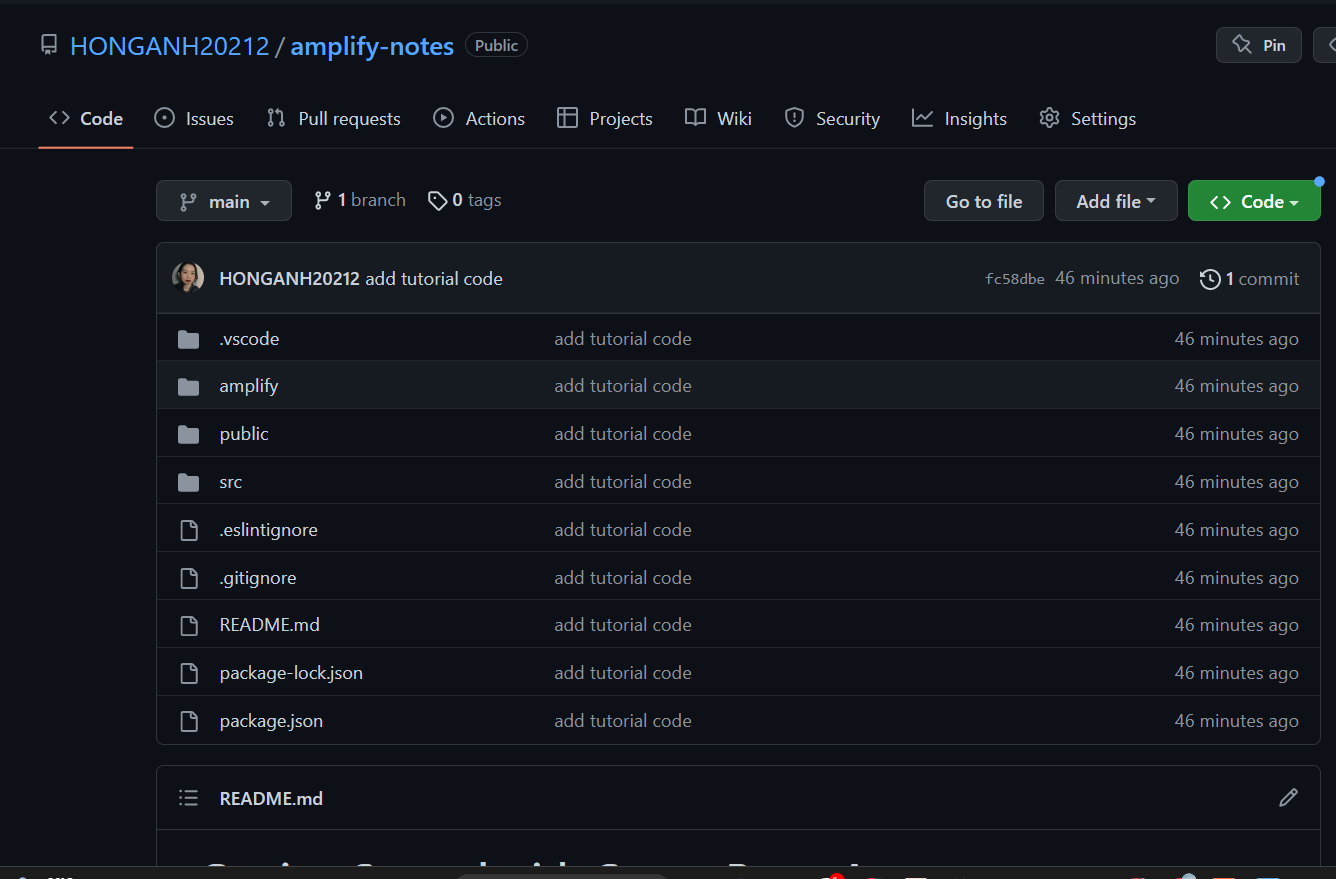
-
Go to AWS Amplify Console . Select the Amplifier app you’re building, then click it. Switch to Hosting environmentstab, select GitHub, then click Connect Branch.
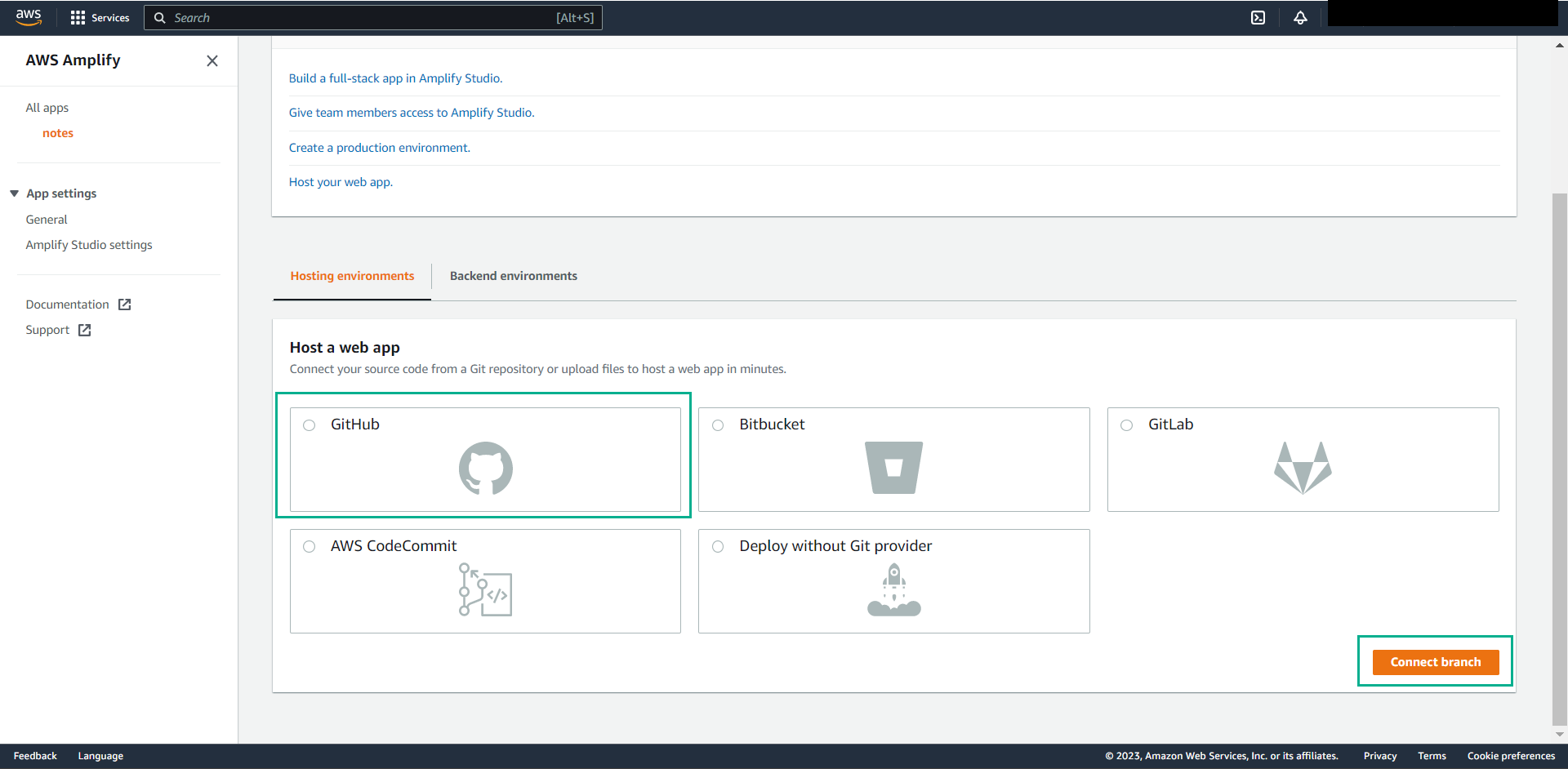
-
Give GitHub permission when you are prompted.
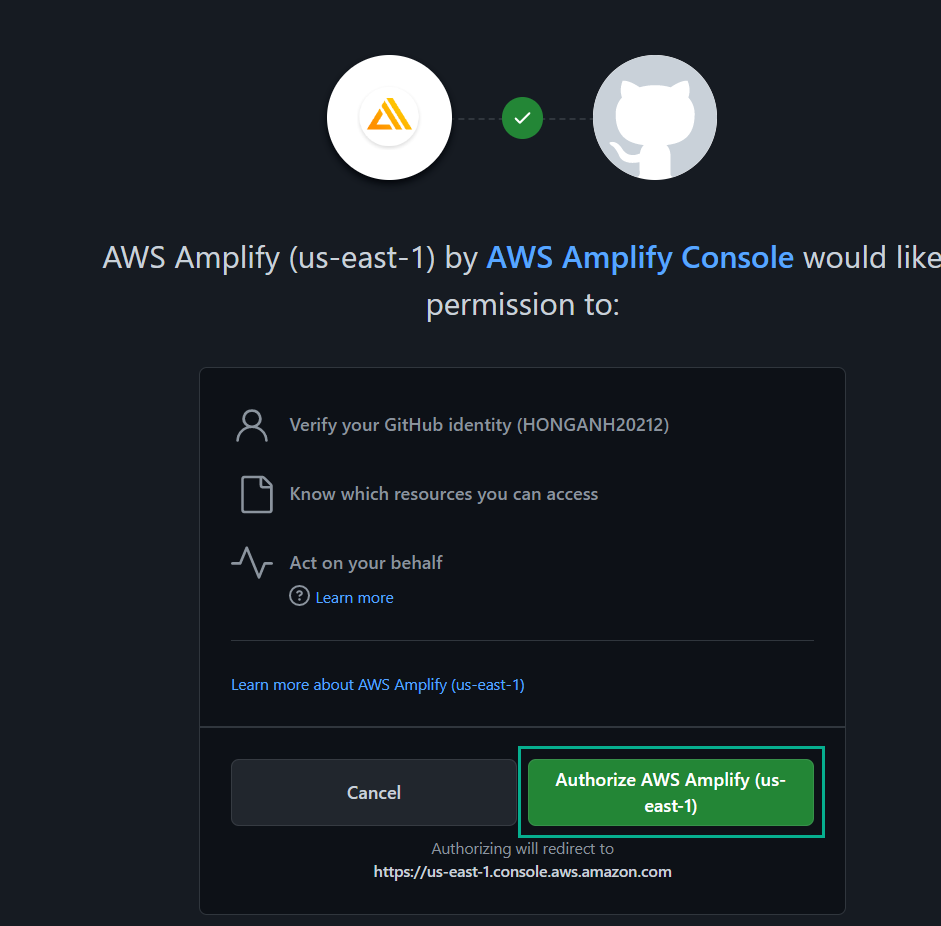
-
Then in the drop-down list select your repository. Also select the branch you want to deploy to. Then click “Next”
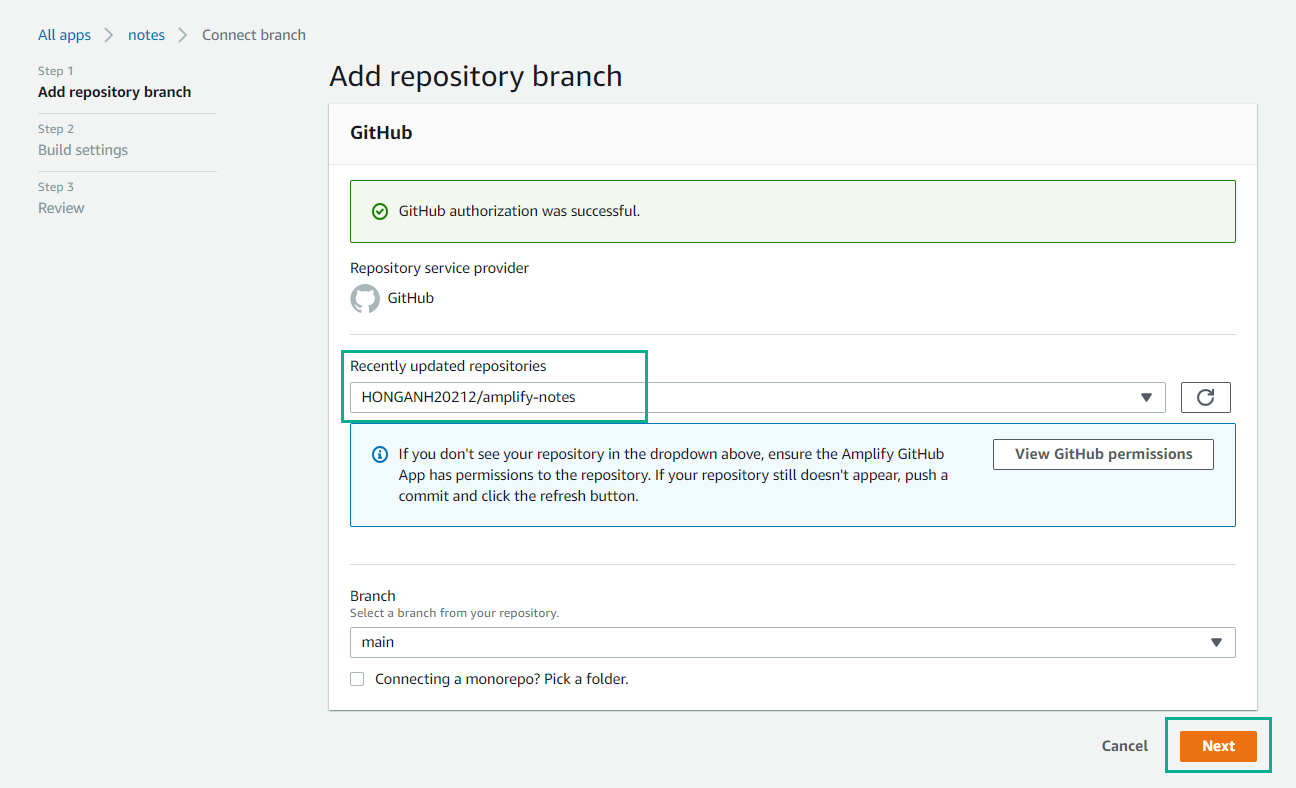
-
select the “staging” backend environment. Click Create New Role.
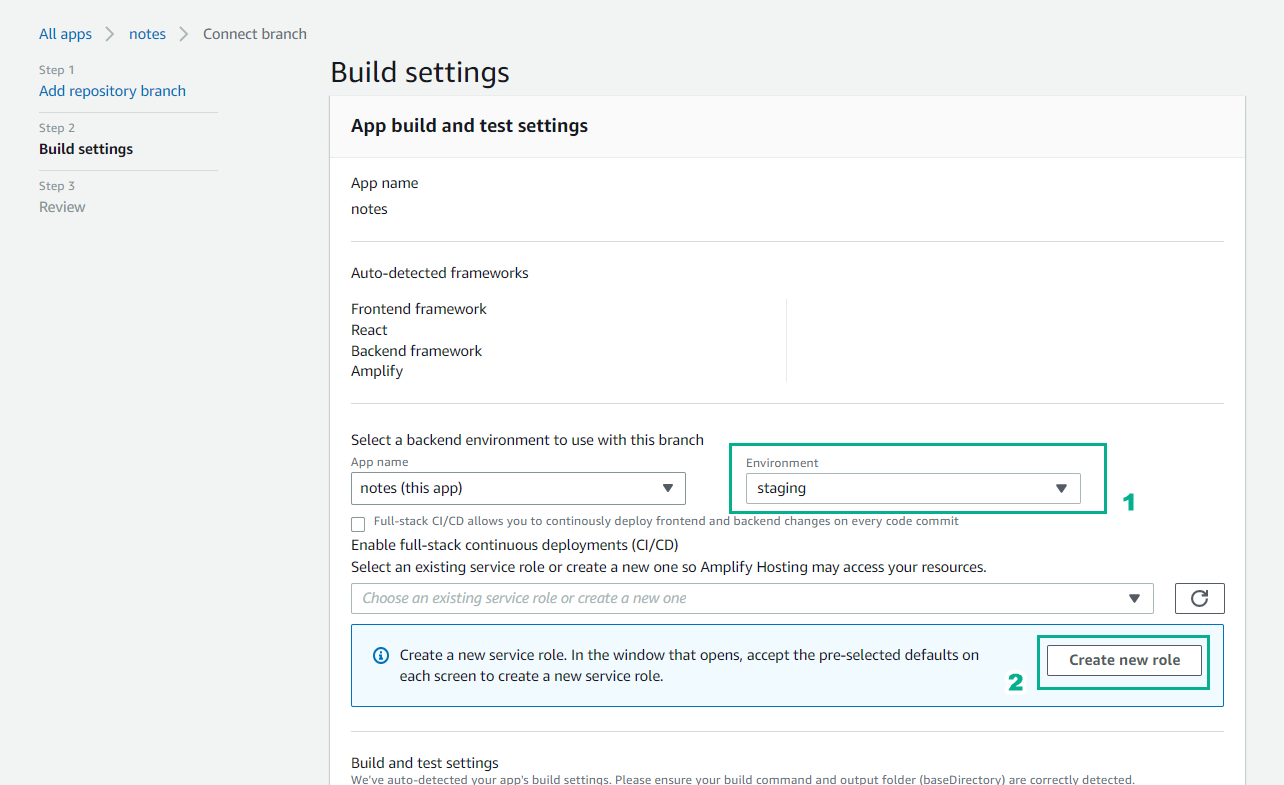
-
Next tap each screen.
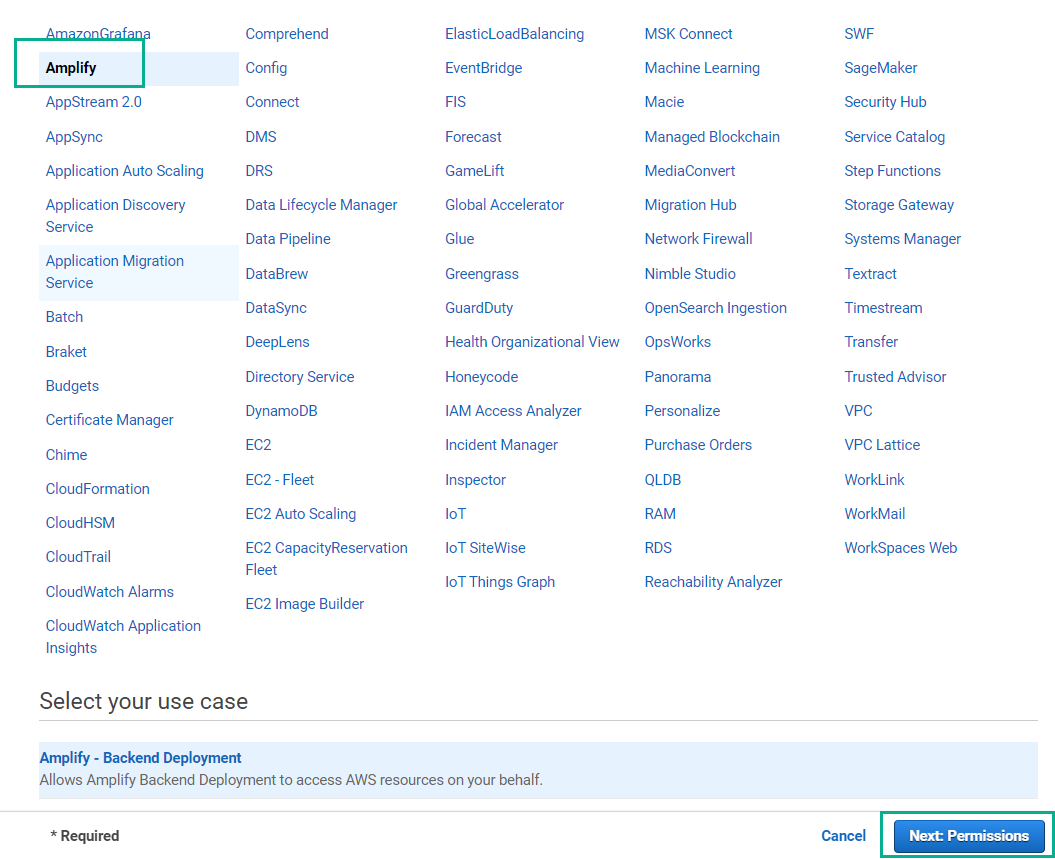
-
Click Create Role
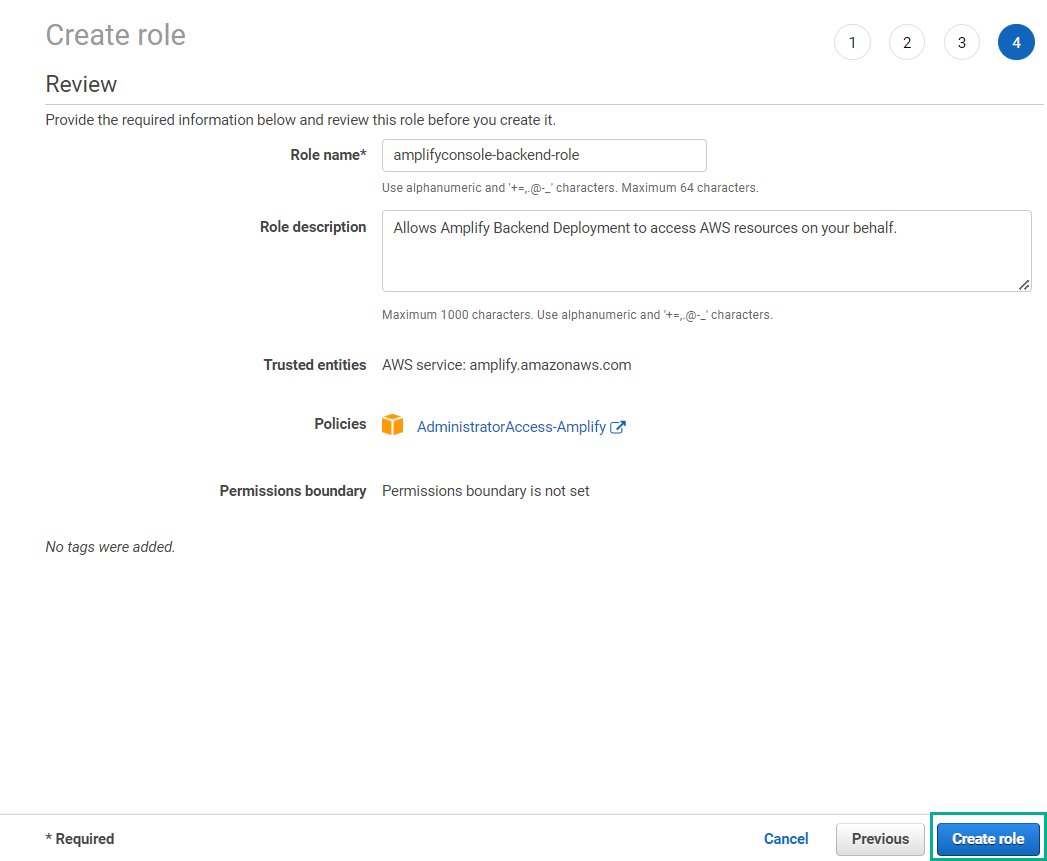
-
Then return to Amplify’s Archive page and select your role Click Next.
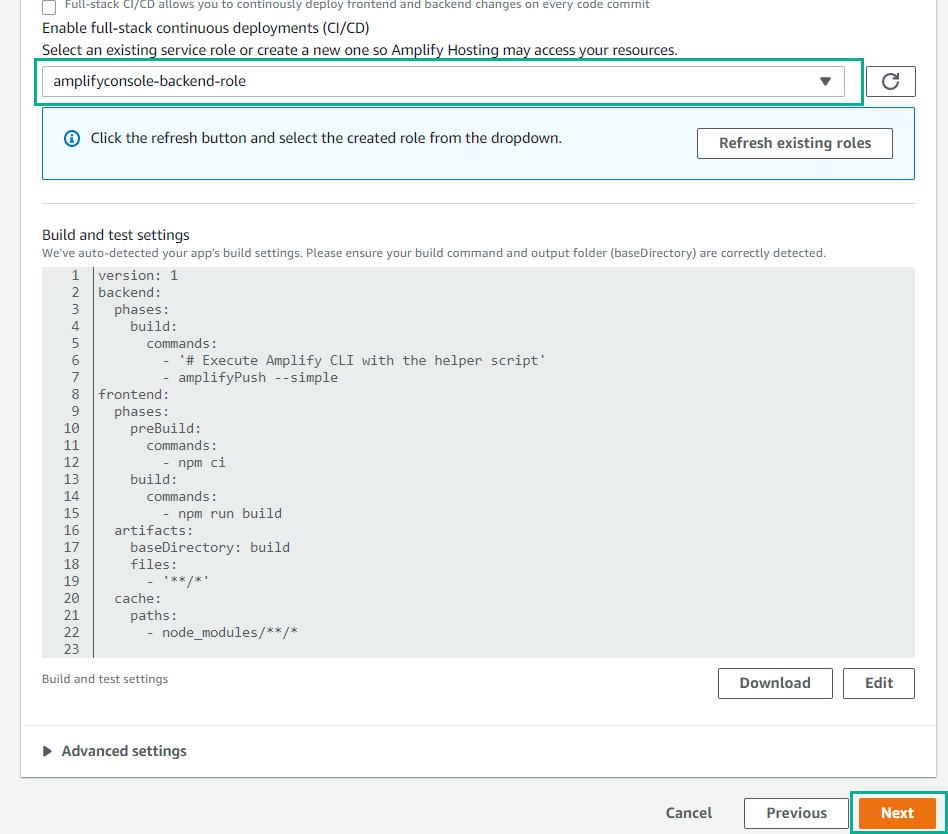
-
Click Save and Deploy.
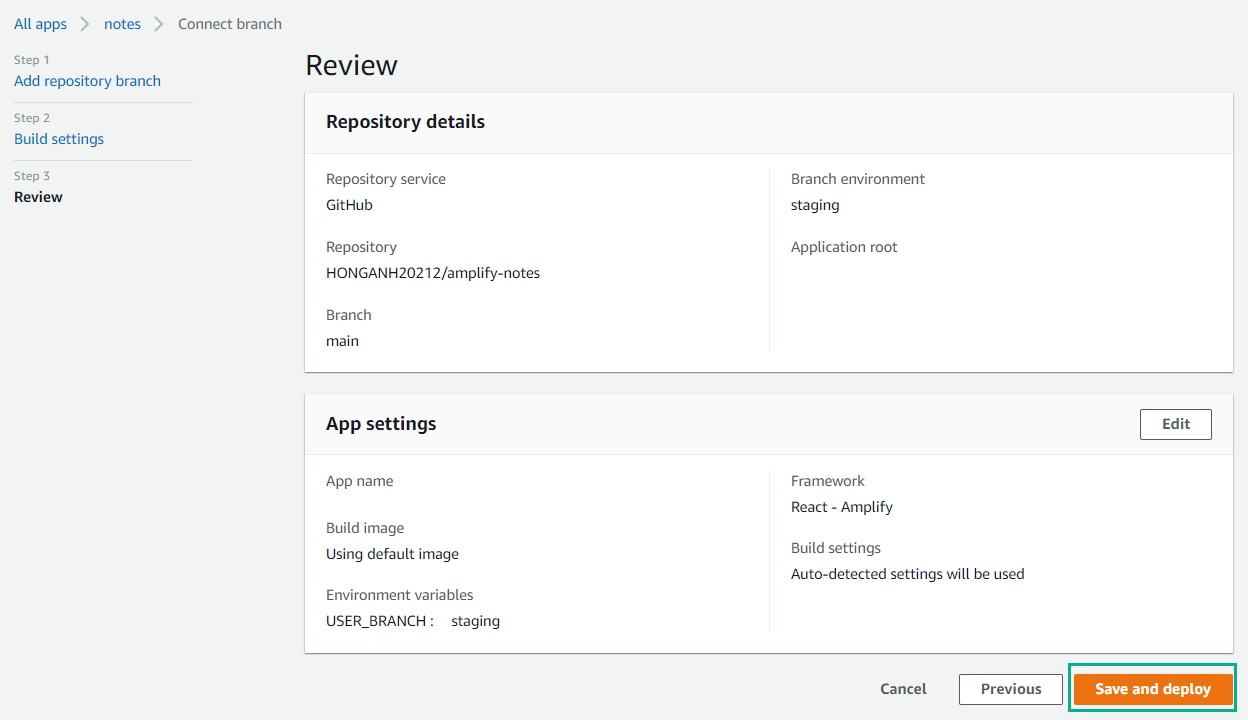
-
After a few minutes, you should see a checkbox that says your app is deployed!
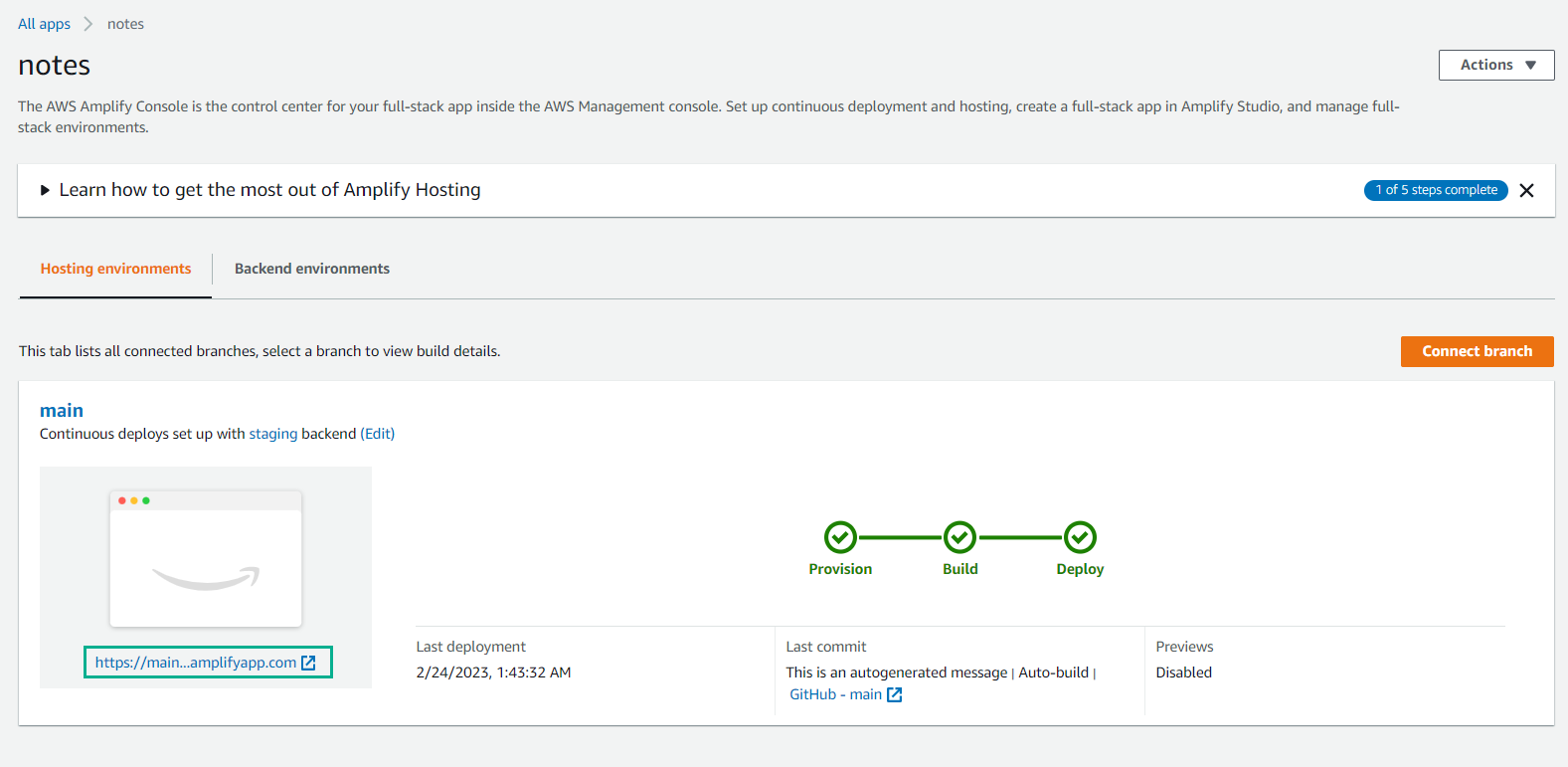
-
You can click the URL to view or share your app. From here you can add a custom domain, set up pull request previews, and control access.
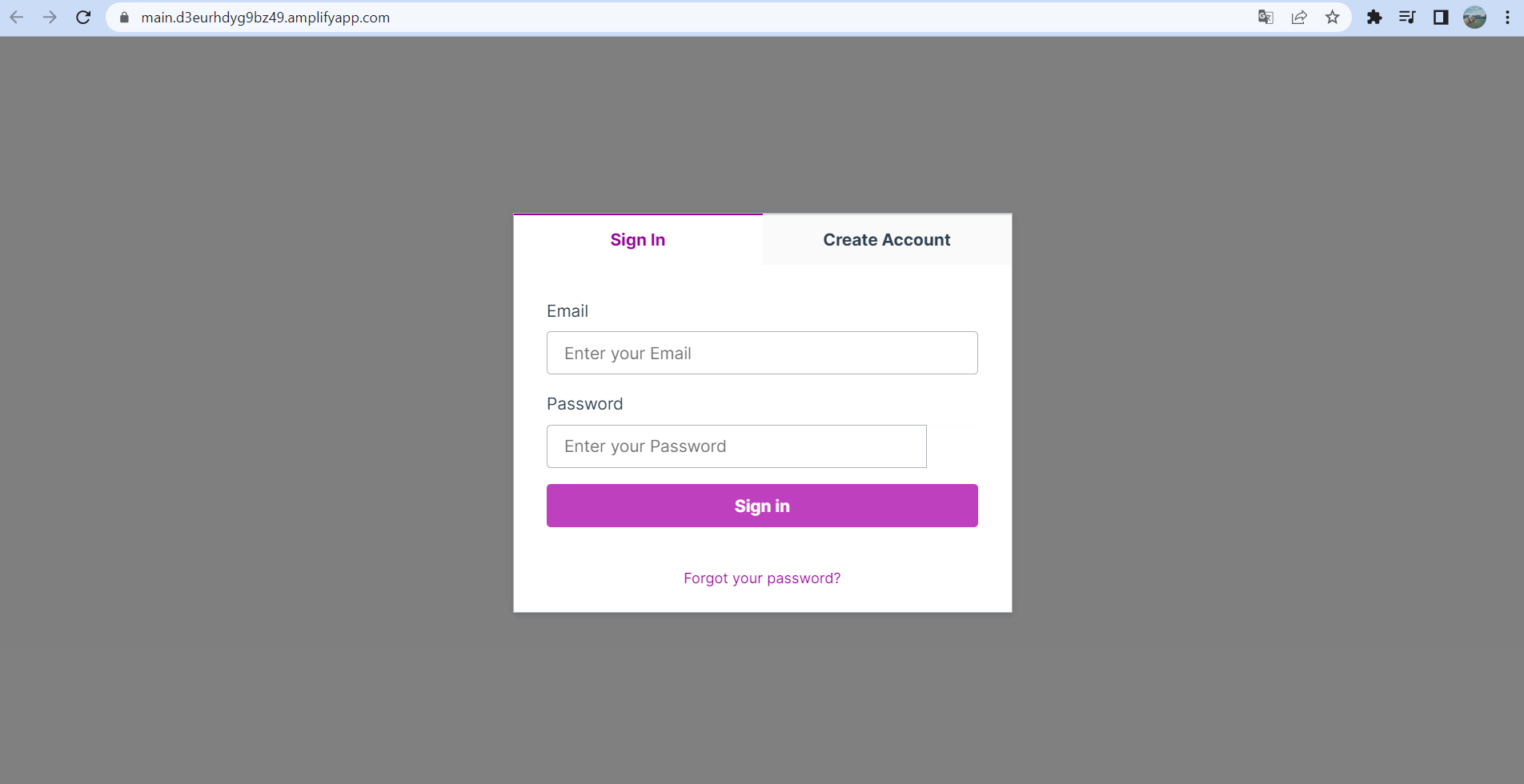
Now, both your application frontend and backend are deployed to AWS.