Add owner-based authorization rule
In the notes app, users can only view and modify their own notes. We will add authorization rules to our data model so that the data is protected and can only be accessed by the owner of the data.
Instruct
- In AWS Amplify Studio, go to the
datatab under Setup. Then click the Note model. Enable Enable Owner Authorization. Select all activities. Delete an existing rule.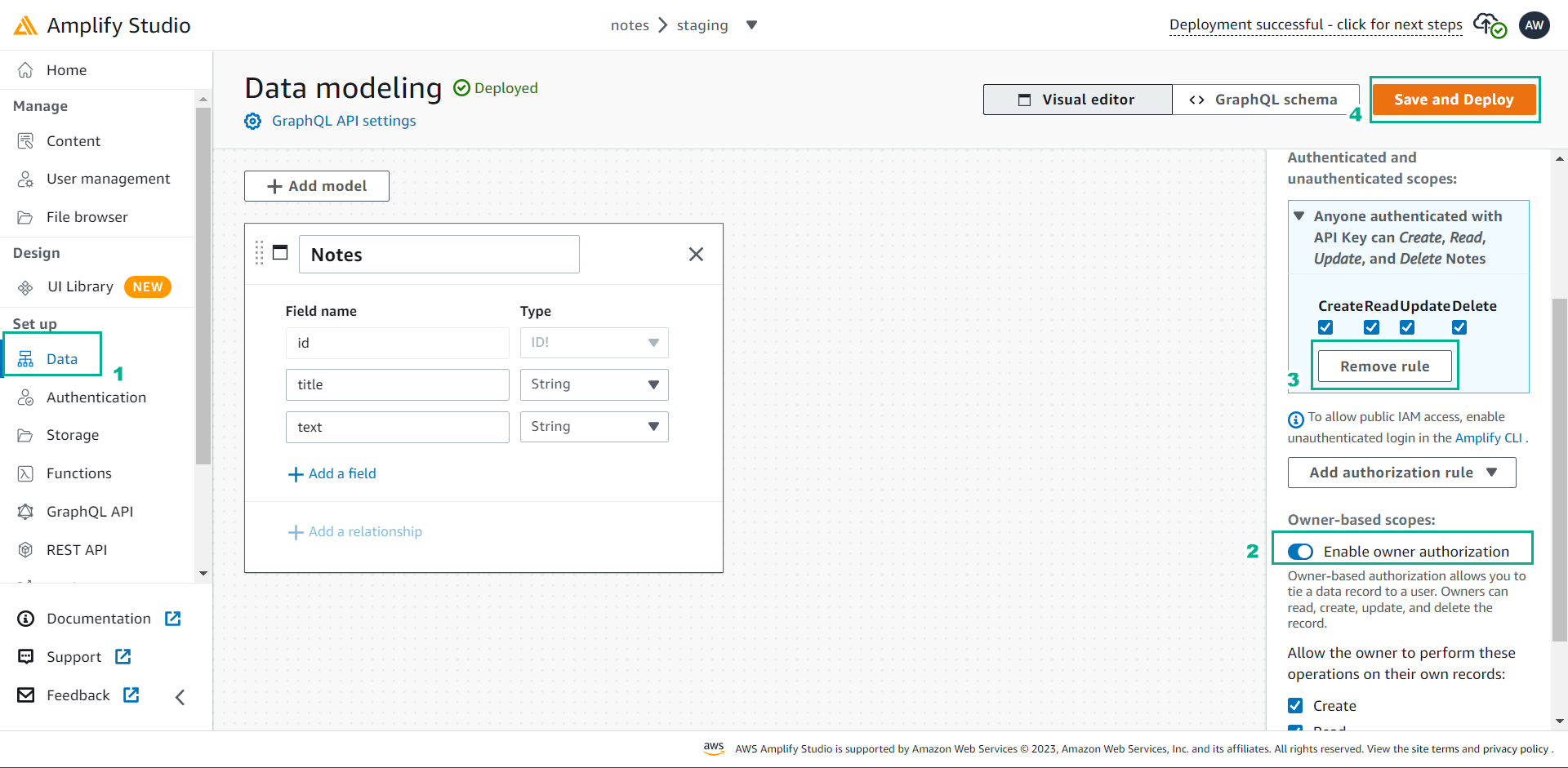 Then click Save and Deploy.
Then click Save and Deploy. - Once your data updates are deployed, run
amplify pullin your CLI to sync your changes locally. - Import the DataStore library:
import { DataStore } from 'aws-amplify' - In the
NavBarcomponent, add the following line of code to clear local data before logging out.<NavBar marginBottom='20px' width='100%' overrides={{ Button31502513: { onClick: () => setShowCreateModal(true) }, Button31502517: { onClick: async() => { + await DataStore.clear() signOut() } } }} />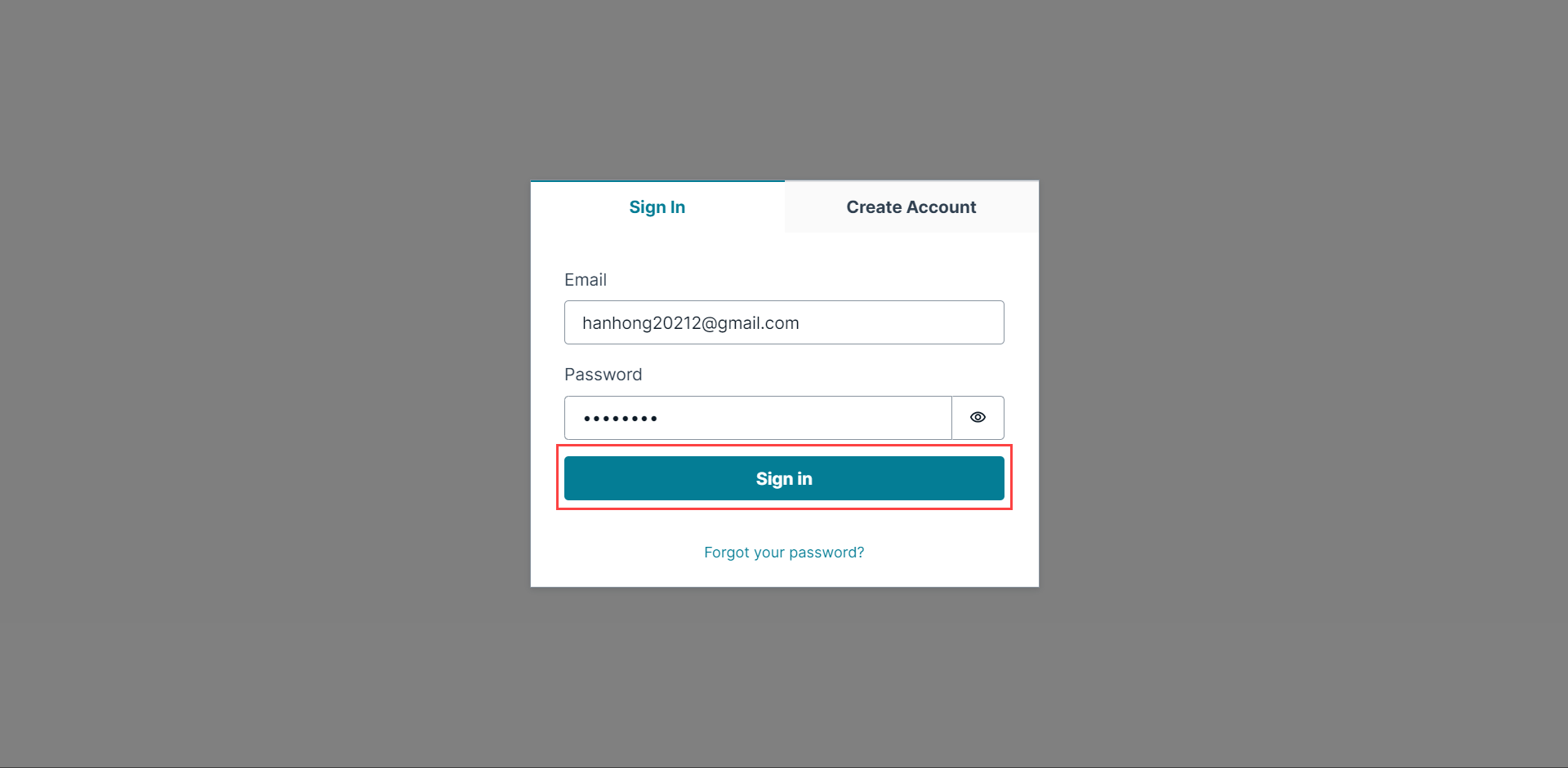 We now have authorization rules in our application.
We now have authorization rules in our application.